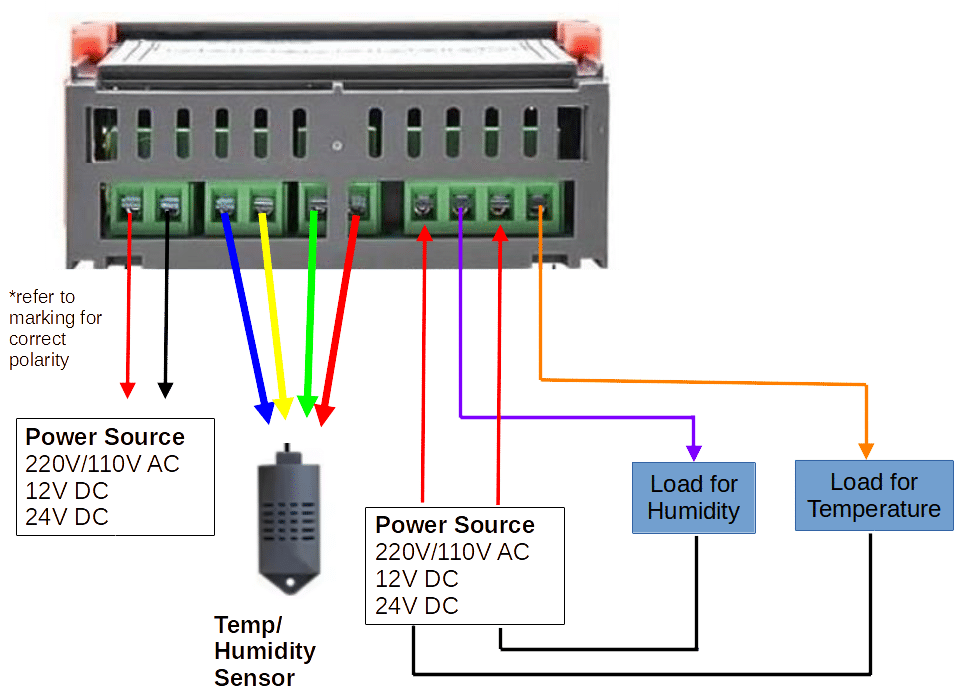STC-3028 User’s Manual
High Quality Room Digital Smart Multi Thermostat Temperature Controller STC-3028
| Product Paramters | |
|---|---|
| Power supply: | AC 110-220V, 50/60Hz / 12VDC / 24VDC |
| Measurement temperature range: | -20°C ~ +80°C |
| Measuring humidity range: | 00%RH~+100%RH |
| Accuracy: | ±1°C 0.1%RH |
| Relay output contact capacity: | 10A |
| Sensor: | Integrated sensor, line length 1 meter |
| Shell material: | gray ABS flame retardant plastic shell |
| Net weight | 120g |
| Gross weight | 140g |
| Package Included: | 1PC x Temperature Controller |
| Temp/Humidity sensor w/ wire |
Product Diagram
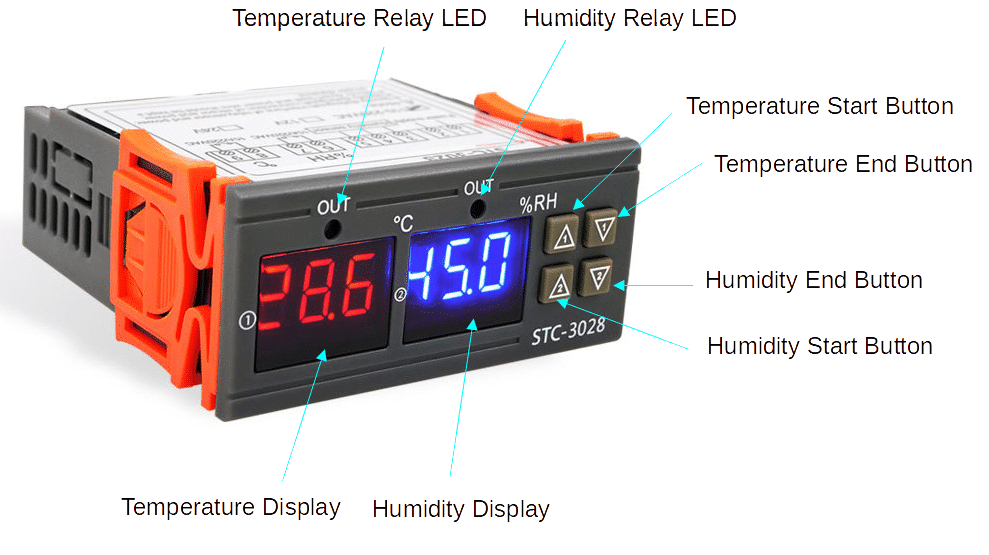
How to use the Device:
Temperature Setting Instructions
Start up temperature<Shutdown temperature= Heating Press Δ 1 to display the starting temperature. Press and hold Δ1 for about 3 seconds to set start the temperature adjustment (flashing). You can set the required temperature value by pressing Δ1 and ∇1. Press ∇1 button once to display the stop temperature. Press and hold ∇1 for about 3 seconds to set stop the temperature adjustment (flashing). You can set the desired stop temperature by pressing Δ1 and ∇1. |
Humidity Setting Instructions
Start up humidity < Shutdown humidity = Humidify Press Δ2 to display the starting humidity. Press and hold Δ2 for about 3 seconds to start the humidity flashing. You can set the required humidity value by pressing Δ2 and ∇2. Press ∇2 button once to display the stop humidity. Press and hold ∇2 for about 3 seconds to set stop the humidity (flashing). You can set the desired stop humidity by pressing Δ2 and ∇2.
Correcting Temperature and Humidity Readings
If the detected temperature deviates from the actual temperature, you can use the procedure below to correct them. Corrected value = detection value + correction value press Δ1 and ∇1 at the same time for 3 seconds to display the 0.0 value. Add or subtract the correction value during this time. Wait for 5 seconds as the unit will automatically jump back to display the actual temperature. Temperature and humidity adjustment methods are the same. You’ll just have to use different buttons. The humidity buttons are Δ2 and ∇2. |
Wiring the Device
Note that the temperature and humidity relay terminals are just composed of simple switches. It is not powered, nor does it have a power source.
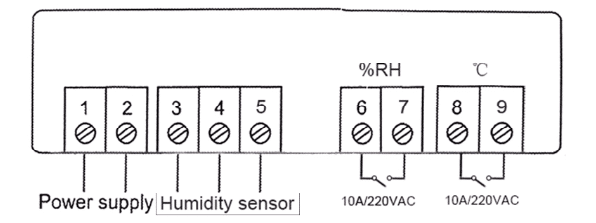
With this, it’s necessary to include your power sources to the temperature and humidity relay terminals along with your load. See connections below.