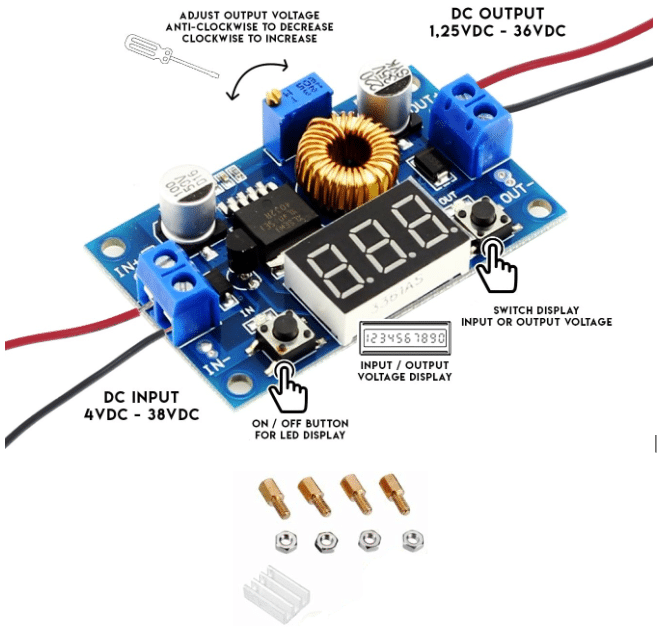XL4015 Adjustable Step Down Module with LED Display User Guide
INTRODUCTION
Thank you for purchasing the DC-DC Adjustable Step Down 5A 75W Power Supply Module with Voltmeter – XL4015. This user guide will help you on how to operate this module. Aside from the step-down converter function, this module has a seven-segment LED display and two user button inputs. These interfaces determine the current display mode of the device.
MAIN FEATURES
- Thermal shutdown function
- Current limit function
- Output short-circuit protection
- Input Voltage Display
- Output Voltage Display
- Display Calibration
| Product Specifications | |
|---|---|
| Input voltage range: | 4VDC – 38VDC |
| (Note: Input voltage not exceeding 38V / Input voltage must be minimum 1.5V higher than desired output) | |
| Output voltage range: | 1.25VDC – 36VDC adjustable |
| Output current: | 0 – 5A (4.5A or less recommended for extended constant use) |
| Output power: | 75W |
| Voltmeter range: | 4V to 40V, error ±0.1V |
| Operating frequency: | 180KHz |
| Efficiency: | High efficiency up to 96% |
| Dimensions | 66mm x 39mm x 18mm |
| Includes: | Heatsink, Nuts, and Metal Standoff Screws |
PRODUCT DIAGRAM
How to Use this Module:
Turning ON or OFF the Seven Segment LED Display
The Seven-Segment LED Display can be turned ON or OFF by pressing the left tactile button.
Switching the Seven Segment LED Display to show INPUT or OUTPUT Voltages
You can force the Seven-Segment LED Display to display INPUT or OUTPUT voltages by pressing the right tactile button.
Calibrating the Display Voltage
You can calibrate the Display Voltage by pressing the right tactile button for more than 2 seconds. After that, use the left and right buttons to increase or decrease the displayed value. You can do this process either in INPUT Display or OUTPUT Display mode.