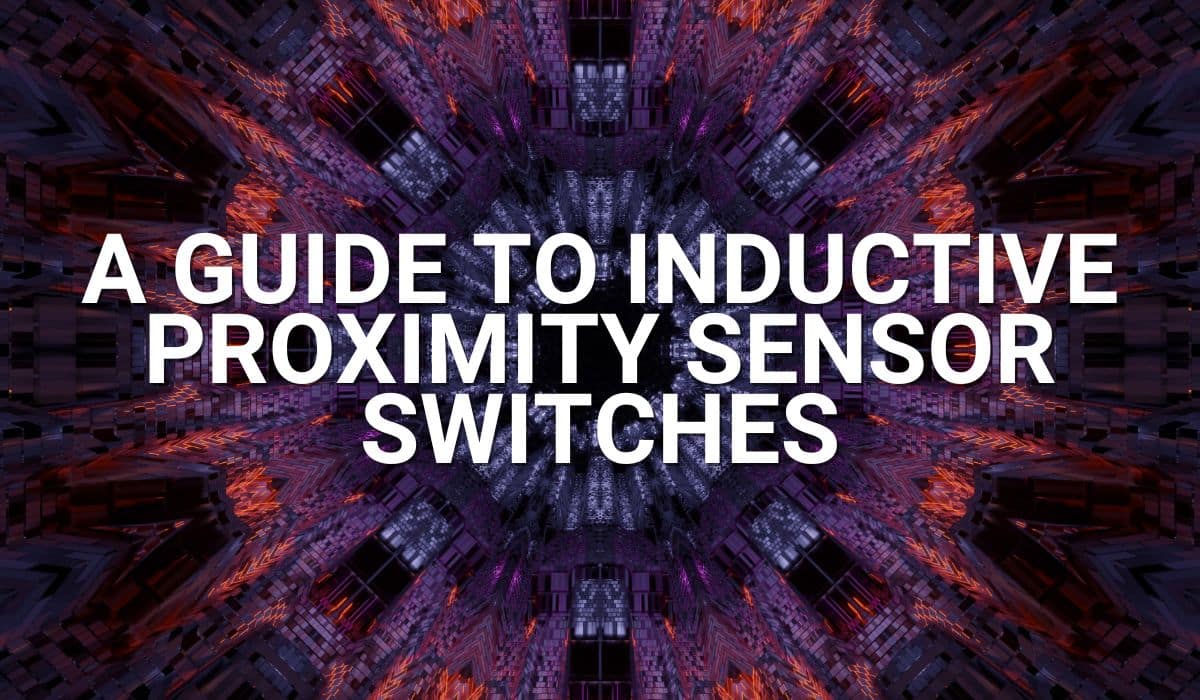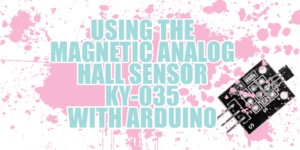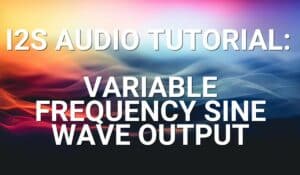Planning on taking larger or more complicated tasks for your Arduino projects? Upgrade your UNO to the MEGA to satisfy your needs. Learn about Arduino UNO and MEGA differences here.

INtroduction
You may find the Arduino UNO limiting for some of your projects. Firstly, it has limited I/O pins (14 digital I/O pins (6 PWM) and 6 analog inputs). Second, the UNO has limited memory (32KB of flash memory, 2KB of SRAM, and 1KB of EEPROM). Finally, the UNO is not meant for more comlpex and larger projects. With this you’ll need a much beefier Arduino development board.
However, you’d still want compatibility with your Arduino shields and the vast resources of information of the Arduino library. The Arduino MEGA 2560 is the perfect choice for an upgrade.
Arduino UNO vs. Arduino MEGA

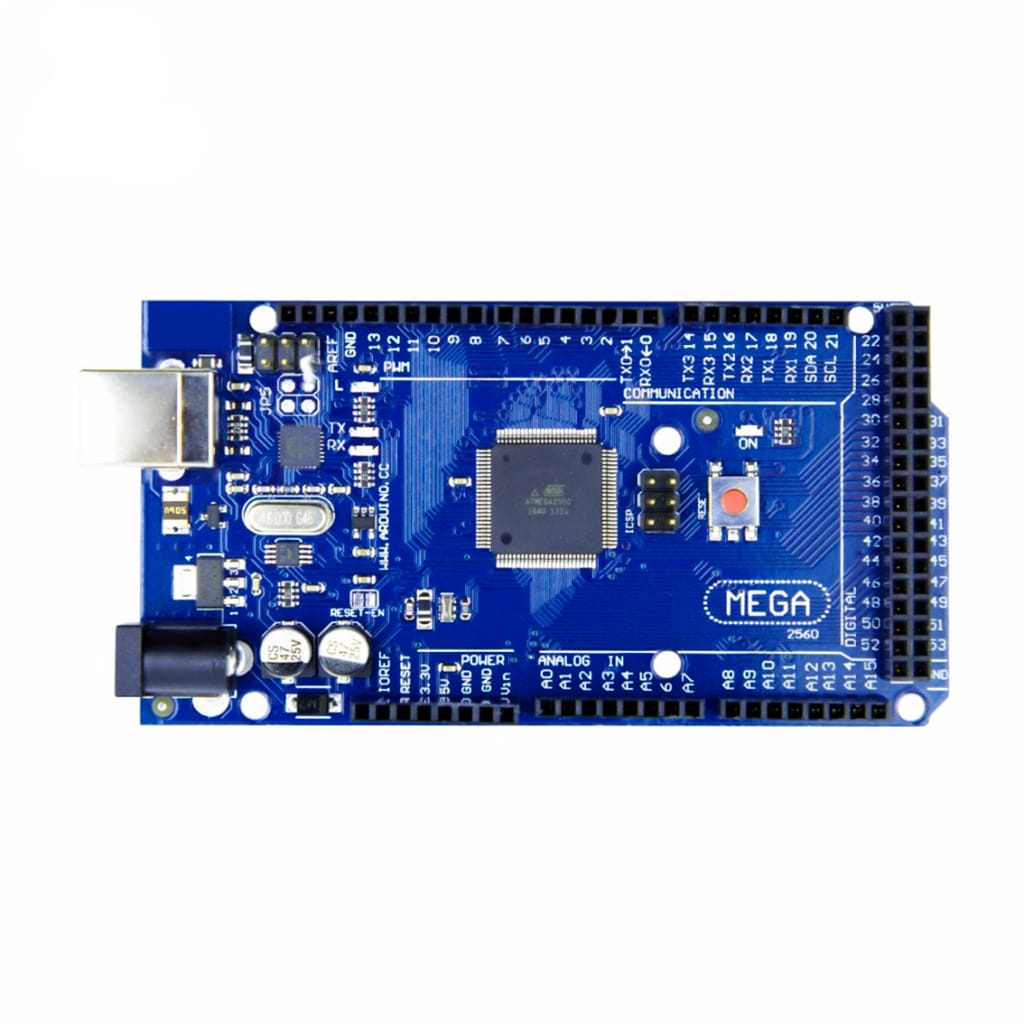
MAjor Differences
Below, you can see the major differences between the two development boards. Certainly, the Arduino MEGA has more of everything, including I/O pins, memory, and even UART serial ports. This allows you to use the MEGA for larger and more complex projects.
| Basic Feature | Arduino UNO | Arduino MEGA |
|---|---|---|
| Microcontroller | ATmega328P | ATmega2560 |
| Digital I/O Pins | 14 (6 PWM) | 54 (15 PWM) |
| UART Serial Ports | 1 | 4 |
| Analog Input Pins | 6 | 16 |
| Flash Memory | 32KB | 256KB |
| SRAM | 2KB | 8KB |
| EEPROM | 1KB | 4KB |
| Clock Speed | 16MHz | 16MHz |
About Using Arduino Shields

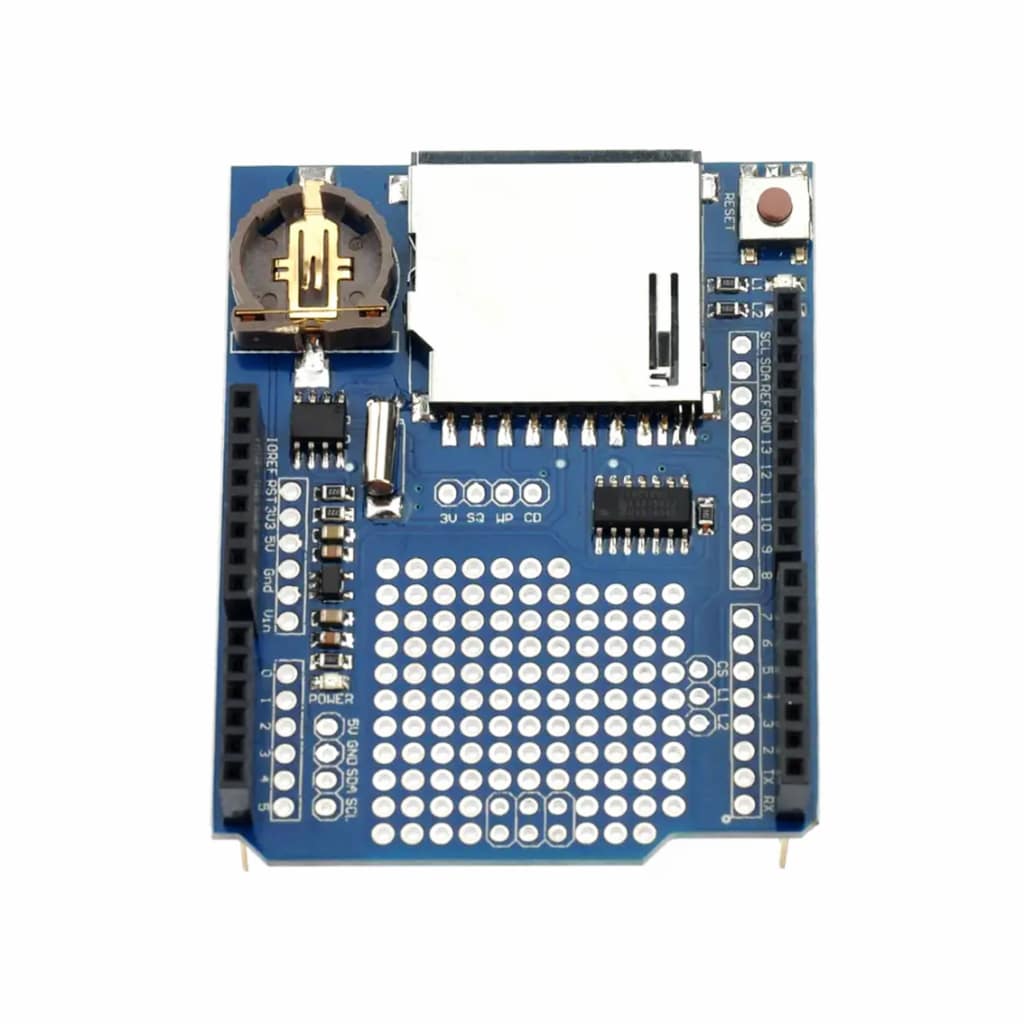
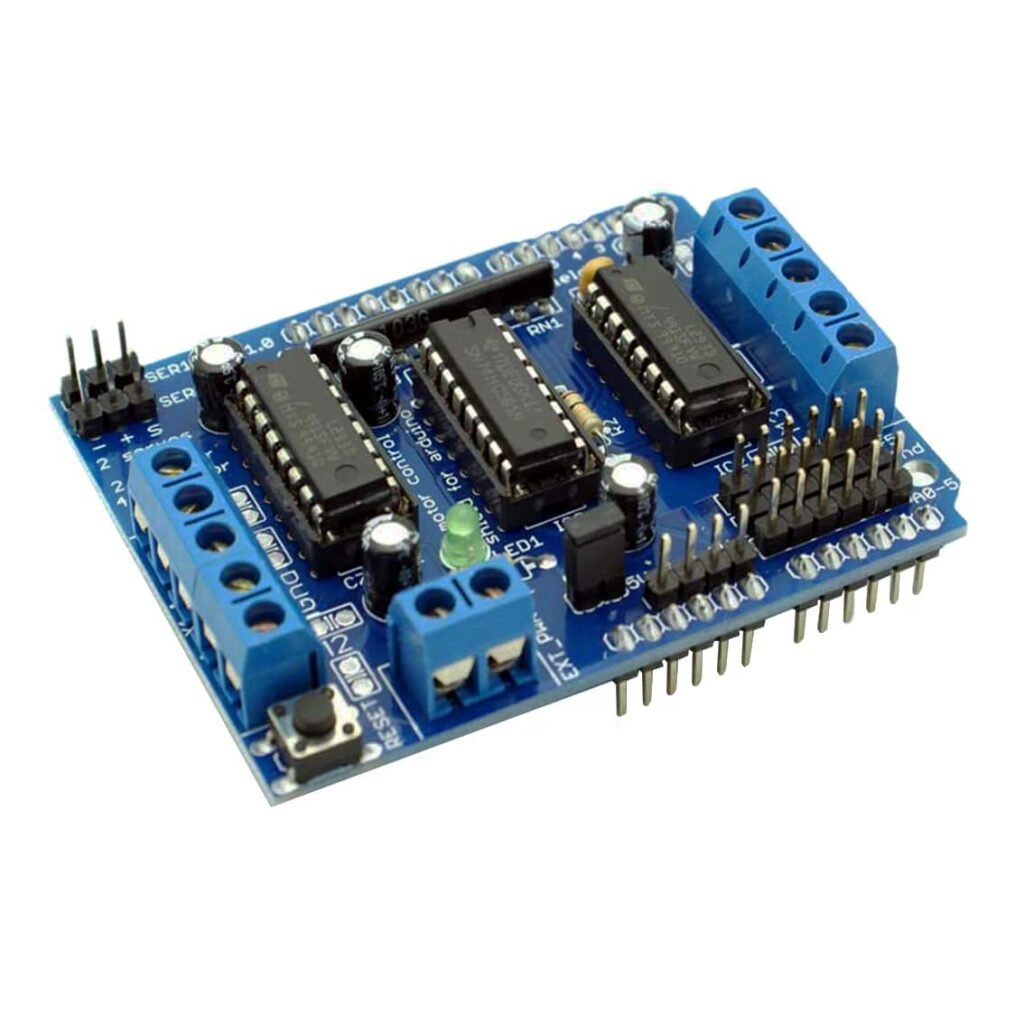
Arduino Shields are at the heart of compatibility for various hardware for the UNO and MEGA. The good news is that, based on the layout of the header pins, the Arduino shield header pins should fit both the UNO and MEGA. However, note that because of the differences between the UNO and the MEGA, some pins are not the same. With this, you’ll have to be aware of this or make some adjustments in the code. Below are some of their differences.
| Pins | UNO | MEGA |
|---|---|---|
| I2C (SDA/SCL) | Pins A4 (SDA) and A5 (SCL) | Pins 20 (SDA) and 21 (SCL) |
| SPI (MISO/MOSI/SCK) | Pins 12 (MISO), 11 (MOSI), 13 (SCK) | Pins 50 (MISO), 51 (MOSI), 52 (SCK) |
Note that the SPI pins are shared with the programming ICSP lines of both the UNO and MEGA. Usually, you’ll see them both in the same location on the development boards.
Conclusion
To wrap it all up, the Arduino MEGA is a much more powerful dev board, with more memory (Flash, SRAM, and EEPROM), I/O pins, UART ports, and ADC channels than its counterpart, the Arduino UNO. Interestingly, you may be able to use the same Arduino shield for both the UNO and MEGA, as long as you check specific ports/pins that you can adjust.
SHOP THIS PROJECT
-
UNO R3 ATmega328P CH340 Development Board – Arduino Compatible with USB Cable
$23.95Original price was: $23.95.$22.95Current price is: $22.95. Add to cart