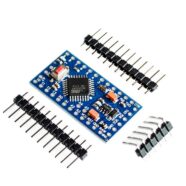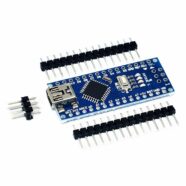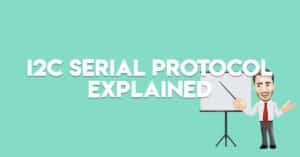Simulate your Arduino projects using this fun to use WOKWI Arduino Simulator!
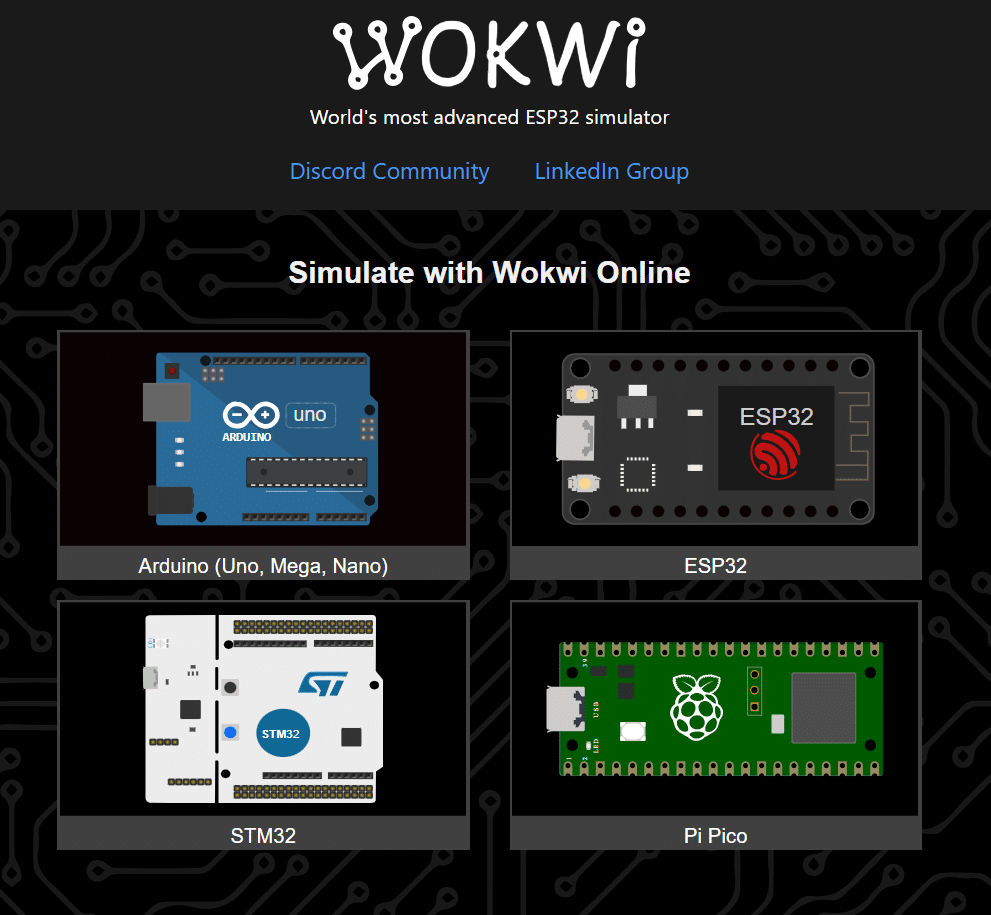
Introduction
Sometimes, you may not have all the components you need when working on your projects. This situation may frustrate you and can lead to timely delays. Fortunately, there is a way through this by temporarily using an electronics simulator. Here, you’ll get to know about a popular online electronic simulator called WOKWI.
What is WOKWI?
Electronics Project Simulator
WOKWI is a popular online electronic project simulator meant for the hobbyist community. This simulator incorporates popular development kits and ICs such as the Arduino UNO, MEGA, ATtiny85, ESP32 series, STM32 dev boards, and others into its platform. Additionally, it also includes the necessary building blocks to form electronic circuits such as resistors, LEDs, sensors, input switches and devices, display modules, motors, logic ICs, breadboards, and others.
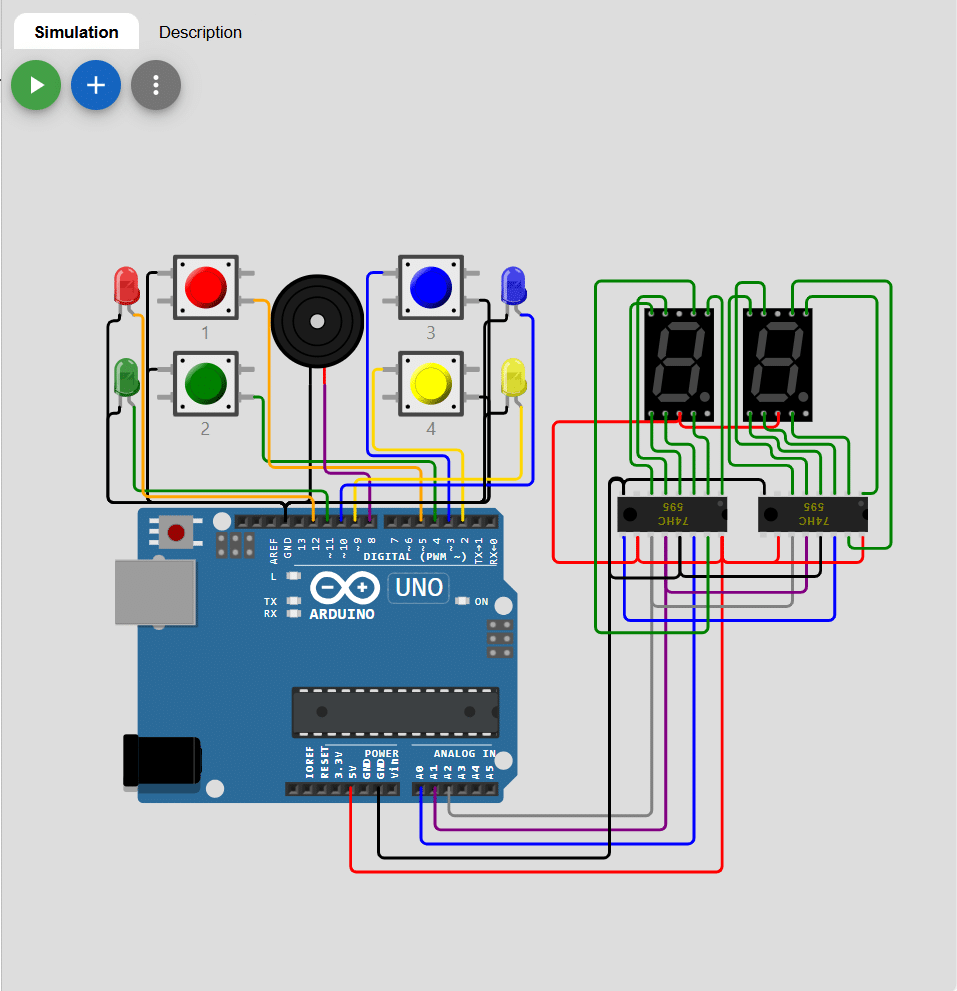
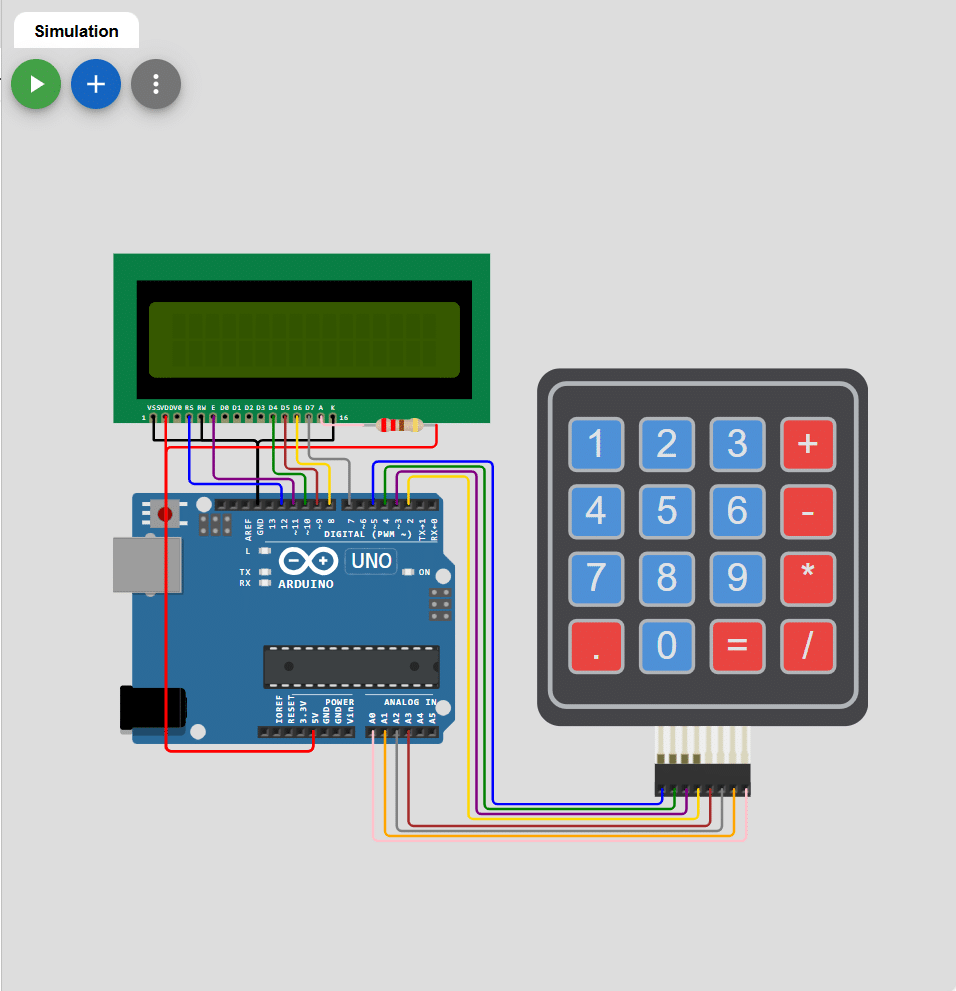
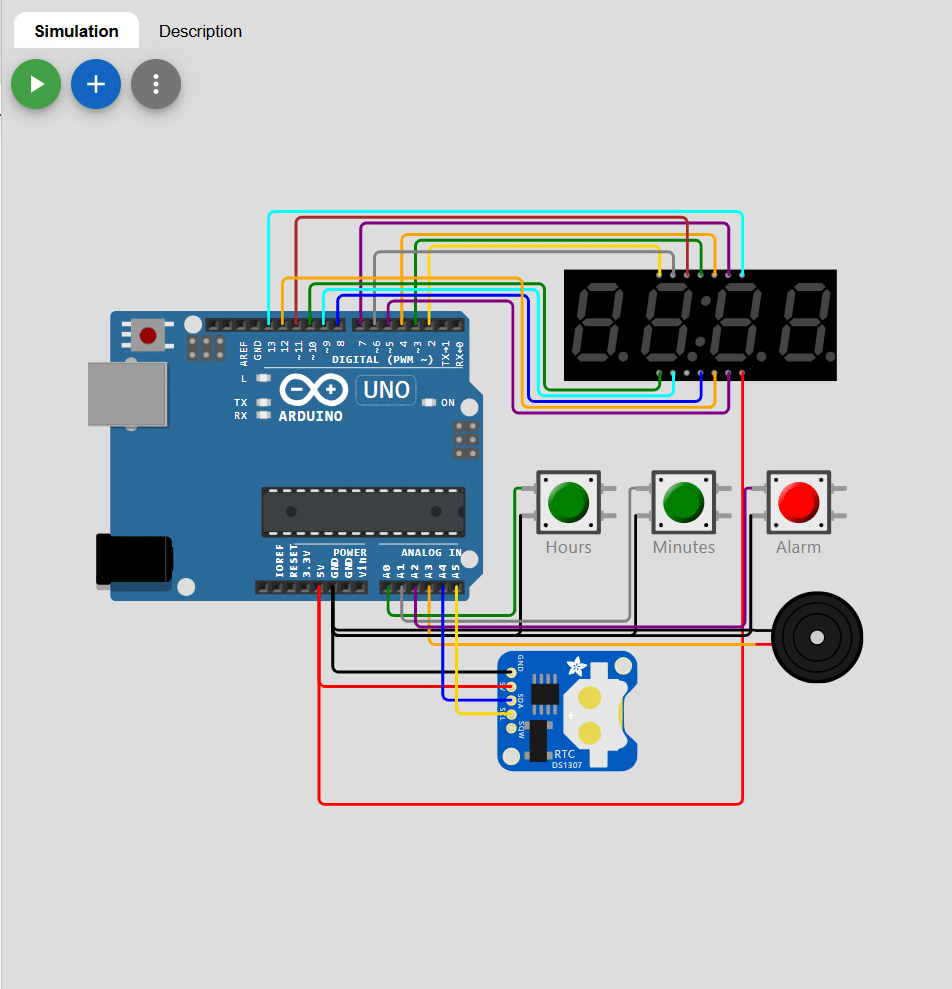
If you’re wondering how hardware components are interconnected and implemented in WOKWI, the environment uses JSON data interchange format and stores them in a file called diagram.json. This file lists all the necessary component attributes and interconnections to complete the visual schematic.
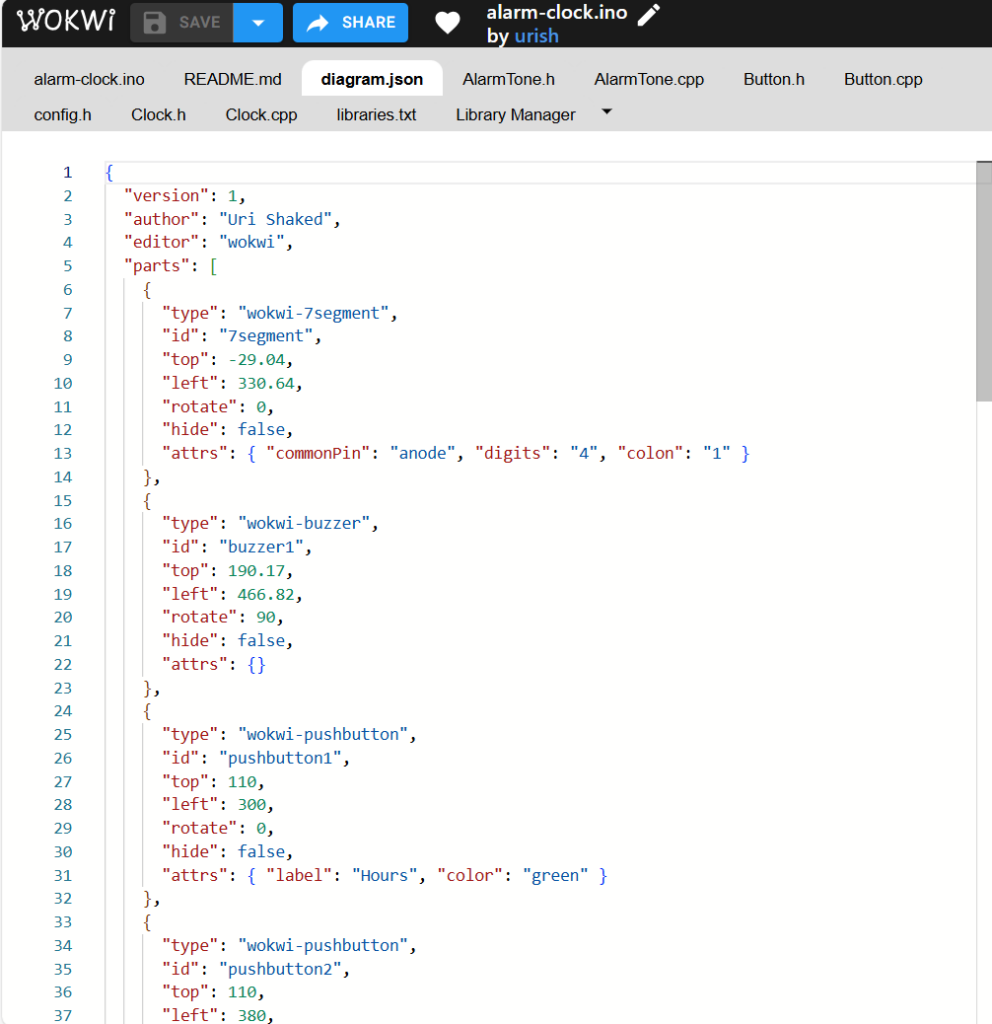
Coding Environment
Not only can you build complete electronic circuits here, but you’ll also get a fully functional coding environment. Arduino coding is supported, including implementing C source and header files, Arduino libraries, and a serial monitor.
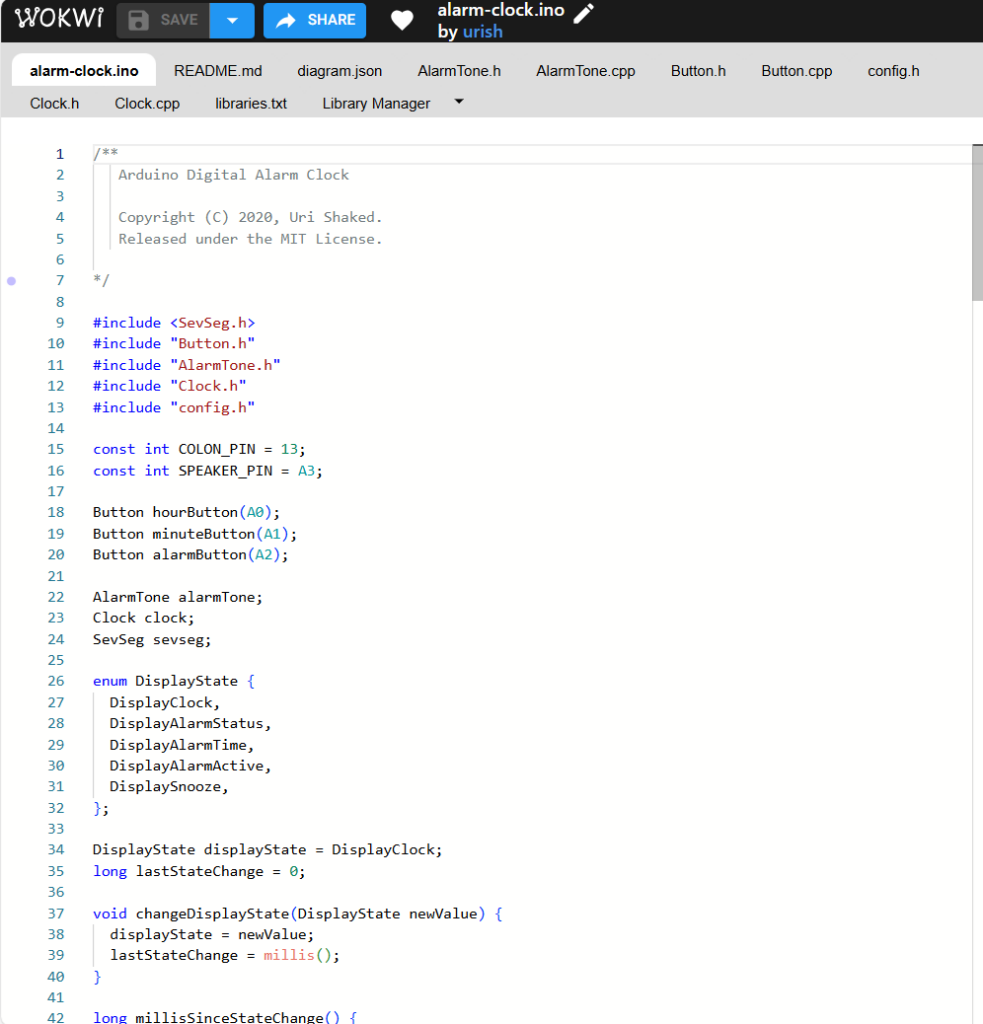
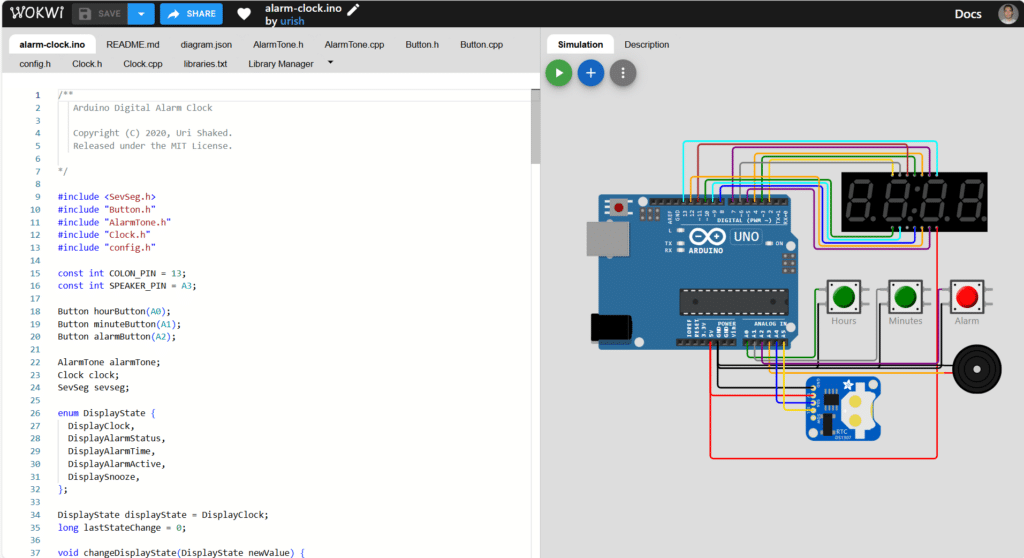
Additionally, WOKWI has extended capabilities to work with VS Code, CI, JetBrains, Rust, and MicroPython.
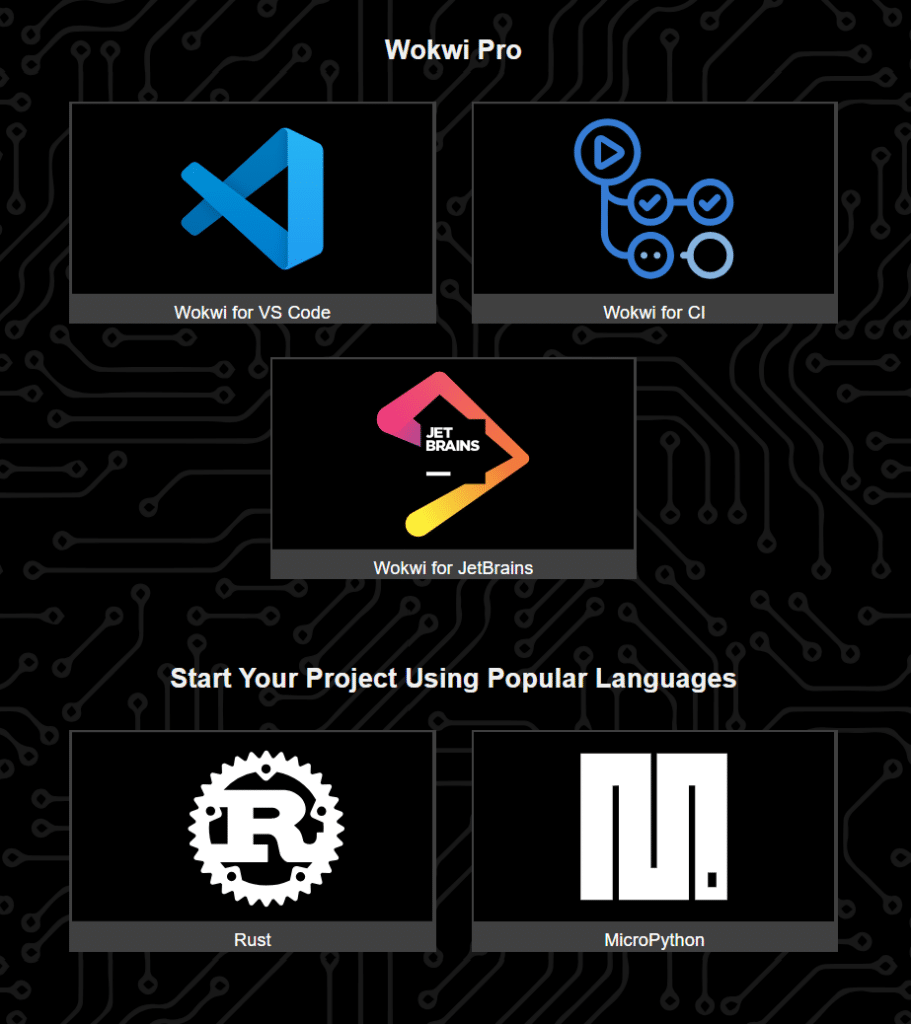
Logic Analyzer
In addition to the serial monitor, a logic analyzer is implemented to observe the behavior of digital signals. You’ll be able to interpret serial data (like I2C, SPI, and UART) by saving it in VCD (Value Change Dump) format. This format is recognizable in the open-source signal analysis software PulseView (sigrok).
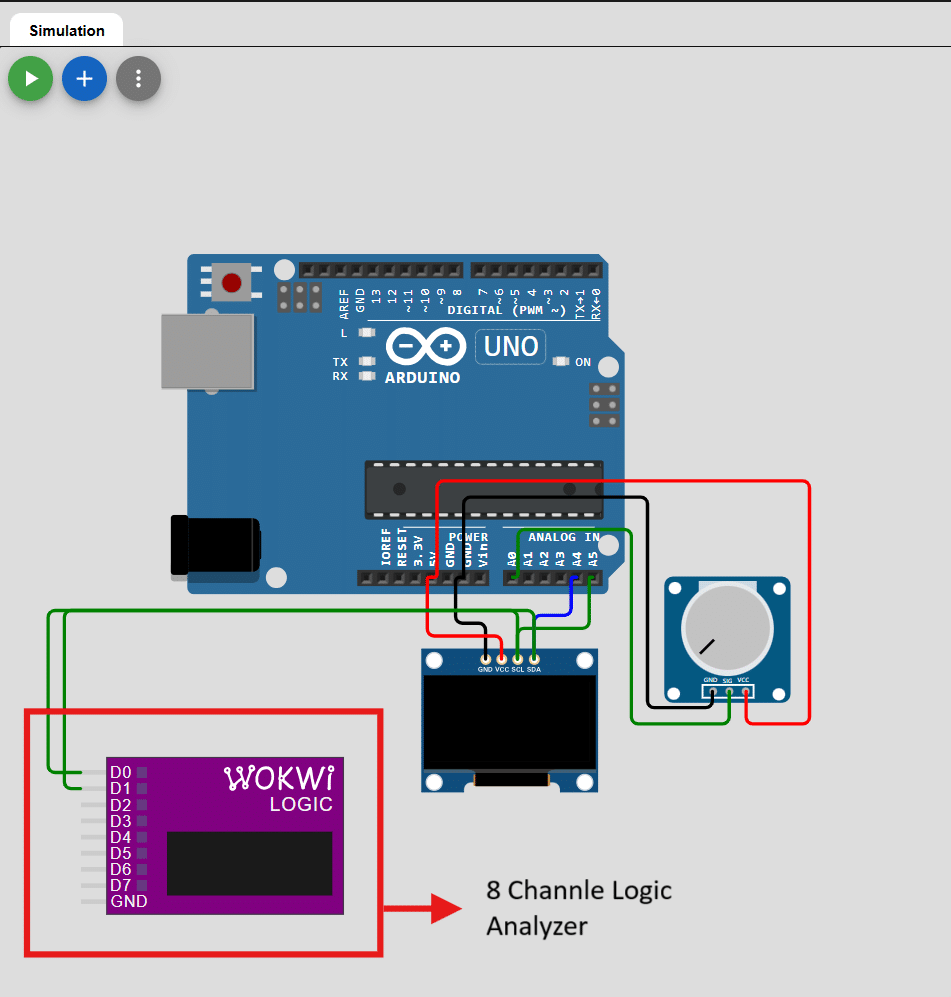
WOKWI Walthrough
Here is a visual walkthrough of implementing a toggle LED with a push button switch in WOKWI.
SHOP THIS PROJECT
-
UNO R3 ATmega328P CH340 Development Board – Arduino Compatible with USB Cable
$23.95Original price was: $23.95.$22.95Current price is: $22.95. Add to cart