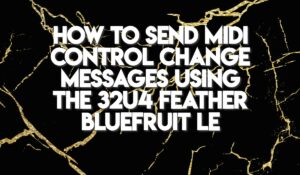Introduction
In this quick getting started tutorial, we will be going over how to install the Raspbian operating system onto a Raspberry Pi.
Raspbian is the base operating system from the Raspberry Pi foundation and will allow you to perform many tasks and applications from this feature-packed install.
Installation is quite simple and straight forward with the longest part being the copying of the data.
So without further ado, let’s get started.
Components
Hardware
- Raspberry Pi
- MicroSD Card
- MicroSD Card Reder (If needed)
- Computer
Software
- Raspbian Operating System Image
- Win32 Disk Imager
- SD Card Formatter
Pre-Requisites
Download all necessary software to computer; the software can be obtained from the following address:
Raspbian: https://www.raspberrypi.org/downloads/raspbian/
Win32 Disk Imager: https://sourceforge.net/projects/win32diskimager/
SD Card Formatter: https://sdcard.org/downloads/formatter/index.html
Process
- Install Win32 Disk Imager & SD Card Formatter to the computer you are using.
- Insert the MicroSD Card into your computer via an external reader or built-in slot.
- Browse to “This PC / My Computer” to view drives and confirm that the MicroSD card we just inserted is appearing.
- Open SD Card Formatter, select the MicroSD card drive and select Format. Once the format is complete, select OK.
- Open Win32Disk Imager, browse to the Raspbian Operating System image we have downloaded, load into the application and select “Write”. This will copy the OS to the MicroSD Card.
- Once complete, you will be able to remove the SD Card, insert into your Raspberry Pi, connect the Pi and follow the on-screen prompts to complete the setting up of the OS.
You have now successfully installed Raspbian Operating System.