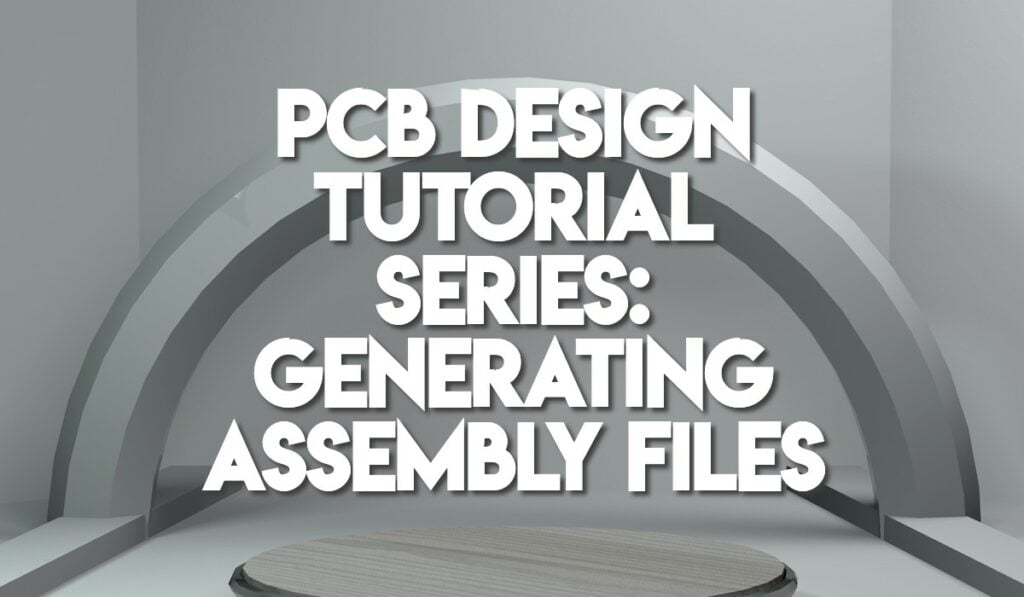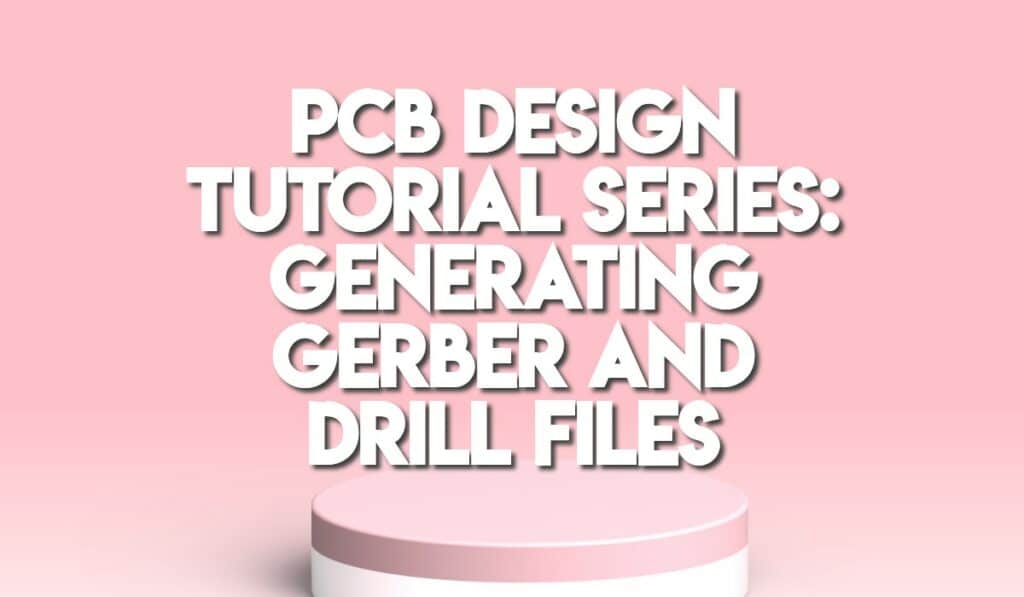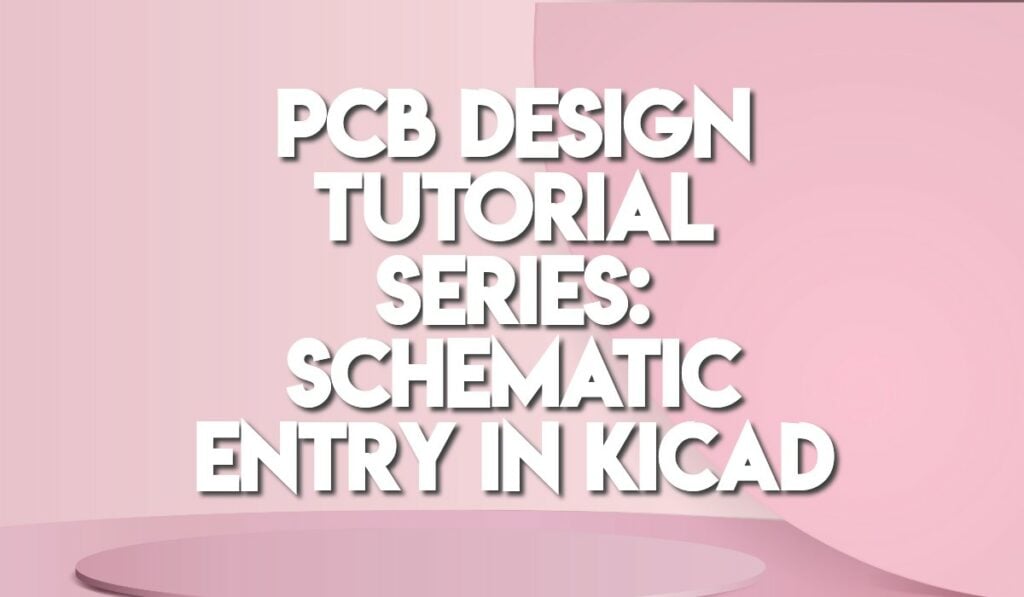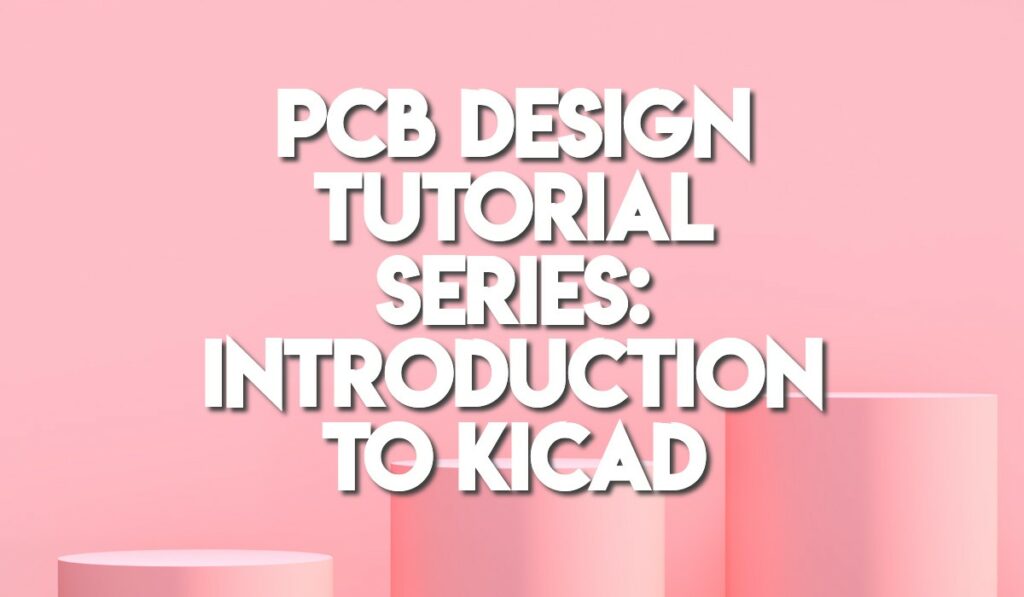PCB Design Tutorial Series: Having your PCBs Manufactured and Delivered to You
Would you like to know how to communicate with a PCB fabricator to get your PCBs manufactured and assembled? Get the details here including how to ship the boards Introduction […]
PCB Design Tutorial Series: Having your PCBs Manufactured and Delivered to You Read More »